Web Purchase Button
Read more about the new Web Purchase Button in our blog post announcement.
RevenueCat Paywalls allows you to modify Purchase Buttons to start the checkout flow through another store on the web. You can use Web Billing through RevenueCat to create your own customizable web checkout flow, or add the URL to your own existing web checkout flow.
Web Purchase Buttons are supported in the US on the App Store as of May 2025, and on the Play Store as of October 2025. SDKs that do not support the Web Purchase Button will default to the standard checkout flow in the app that the paywall is being viewed on. To serve different paywalls in different countries or across different platforms, we recommend using Targeting.
Add a web purchase button
Purchase buttons have an Open option that allows you to select the type of checkout flow to start.
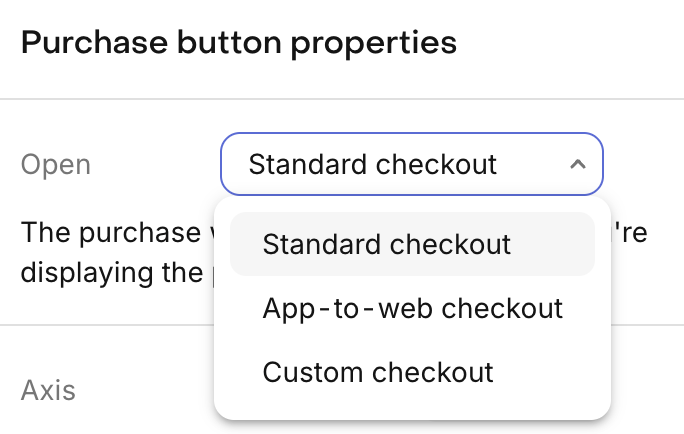
Importantly, the Open option is only controlling which checkout flow to prioritize if a selected package has both an app product and a web product. If a selected package only has either an app or a web product, the purchase button will start the standard checkout flow regardless of the Open option selected.
Even if you're only looking to direct customers to a web checkout flow, the packages on your paywall must include products for the app that the paywall is being viewed on in order to be displayed properly.
Purchase button options
| Option | Behavior description |
|---|---|
| Standard checkout | If the selected package has an app product and a web product, the purchase button will start the standard checkout flow in the app that the paywall is being viewed on. |
| App-to-web checkout | If the selected package has an app product and a web product, the purchase button will start the web checkout flow. |
| App-to-web product selection | The purchase button will open web product selection if more than one web product is offered. |
| Custom checkout | The purchase button will open your custom checkout flow with the Package ID and any enabled properties passed as URL parameters. |
If you're using a web or custom checkout flow, we recommend hardcoding the web product details such as its price, duration, or introductory offer instead of using variables. This is because variables will always reflect the app product details, which may differ from the web product you're offering. If they don't, you can safely use variables, but as you experiment with prices and offers please keep this in mind.
Custom purchase parameters
When using your own custom checkout flow, you'll have the option of passing the following parameters in the URL:
- Package - The selected package ID, appended as
rc_package_id - App User ID - The RevenueCat app user ID, appended as
rc_app_user_id - Environment - Whether the paywall is being viewed in a sandbox or production environment, appended as
rc_env
In addition, custom purchase buttons can be set to open a URL via external browser, or via deep link if your app is setup to do additional processing before opening the URL.
Apple's guideliens require any alternative payment methods to be offered outside the app, so even if your custom purchase button is set to open a URL via deep link, it must ultimately direct a user to a web browser to complete the checkout flow in order to be compliant.
Paywall Behavior
When a user taps a purchase button that directs them to a web browser to complete the checkout flow, the RevenueCat SDK will automatically invalidate the cached customer info so that new info is fetched from the server when the user returns to the app. You can additionally choose whether to have the app paywall be dismissed when the user returns to the app, or whether to keep the paywall open, using the Auto dismiss setting on your paywall.
Supported SDK versions
App Store
| RevenueCat SDK | Required SDK version |
|---|---|
| purchases-ios | 5.24.0 and up |
| react-native-purchases | 8.10.1 and up |
| purchases-flutter | 8.8.1 and up |
| purchases-kmp | 1.7.8+13.32.0 and up |
| purchases-capacitor | 10.3.3 and up |
| purchases-unity | 8.4.0 and up |
Play Store
| RevenueCat SDK | Required SDK version |
|---|---|
| purchases-android | 9.12.0 and up |
| react-native-purchases | 9.6.1 and up |
| purchases-flutter | 9.9.1 and up |
| purchases-kmp | 2.2.4+17.2.0 and up |
| purchases-capacitor | 11.2.9 and up |
| purchases-unity | 8.4.1 and up |
Older, unsupported SDK versions will default to the standard checkout flow when a purchase button is tapped.
Legacy option on the Button component
When the US court ruling was first announced to allow web checkout flows in-app in the App Store, we released an option on the Button component to navigate to a Web purchase flow. This is still supported, but not recommended for new paywalls, since it does not support navigating directly to the checkout experience for a selected package. However, if you're already using this option, or would like to, you may continue to do so on the following supported SDK versions.
| RevenueCat SDK | Version required for legacy Web Purchase Button |
|---|---|
| purchases-ios | 5.22.2 and up |
| react-native-purchases | 8.9.6 and up |
| purchases-flutter | 8.7.5 and up |
| purchases-kmp | 1.7.7+13.29.1 and up |
| Other SDKs | Not supported |
Considerations
For more information about support for external web purchases, see FAQs.