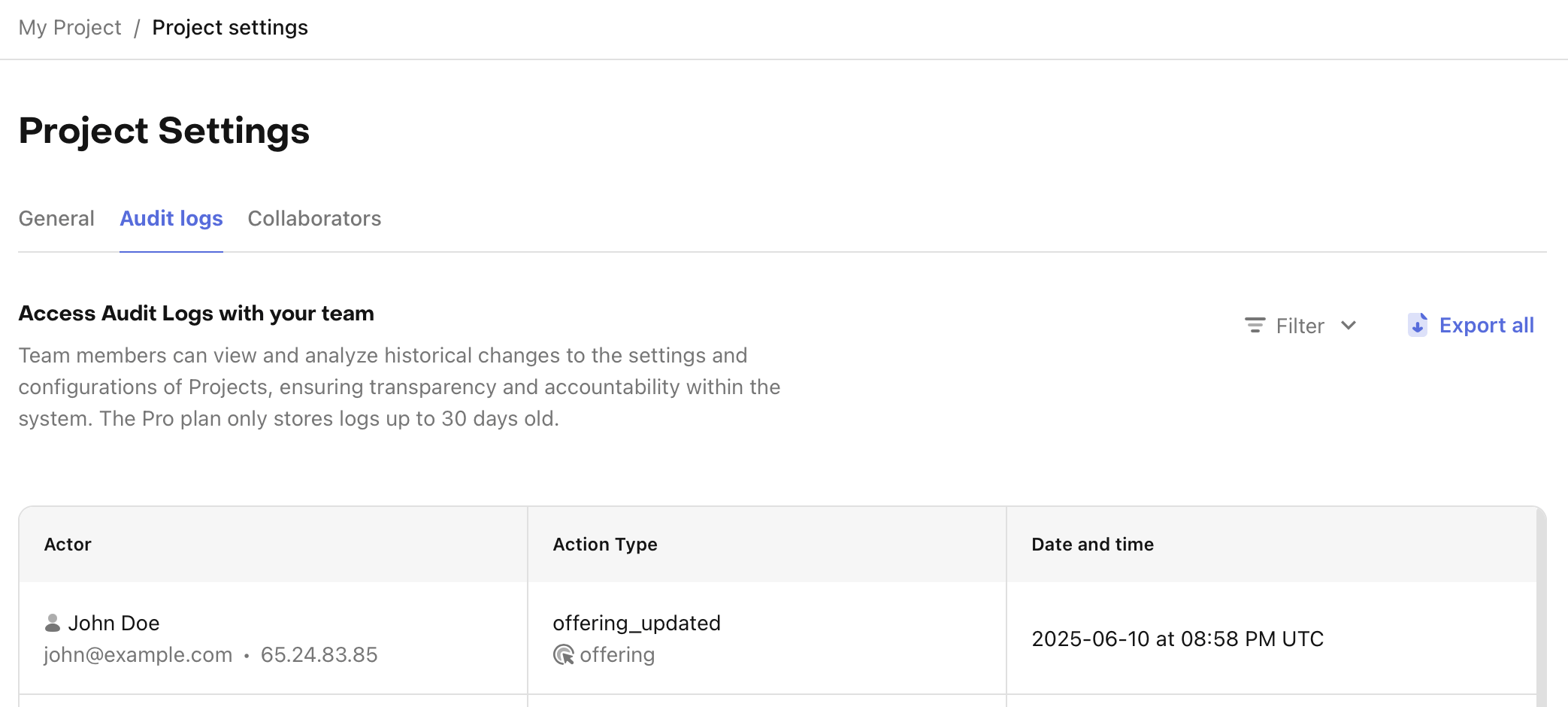Audit Logs
Audit Logs is a comprehensive tracking system that records detailed logs of the actions that project owners and collaborators make while using RevenueCat. It captures events such as sign-ins, data exports, and project modifications, providing a clear and structured record for security, compliance, and troubleshooting purposes. It includes easy CSV export options and a user-friendly dashboard view, making it easier for customers to monitor and respond to critical activities within their systems.
What is an audit log?
An audit log is a detailed record of events and actions taken within a system or application. Each log entry typically includes information about what action was taken, who performed the action, which resources were affected, and when and where the action occurred. Audit logs are used primarily for security and compliance purposes, providing a paper trail of activities that can be reviewed to ensure proper conduct, detect unauthorized actions, and investigate incidents. They help maintain data integrity, accountability, and transparency within an organization.
Content of an audit log
- Timestamp: The time at which the event occurred.
- Action: The type of action performed (e.g.,
user_signed_in). - Actor: The entity that performed the action (e.g., user, API key).
- Target: The main entity affected by the action (e.g., Product).
- Additional Data: Additional key-value pairs providing further details about the actor, target, and any other metadata associated with the event.
Using Audit Logs
You can find the audit logs under the Audit Logs tab under Project Settings.
From there you are able to:
- Find a specific audit log.
- Export the list as a CSV file.
Finding an audit log
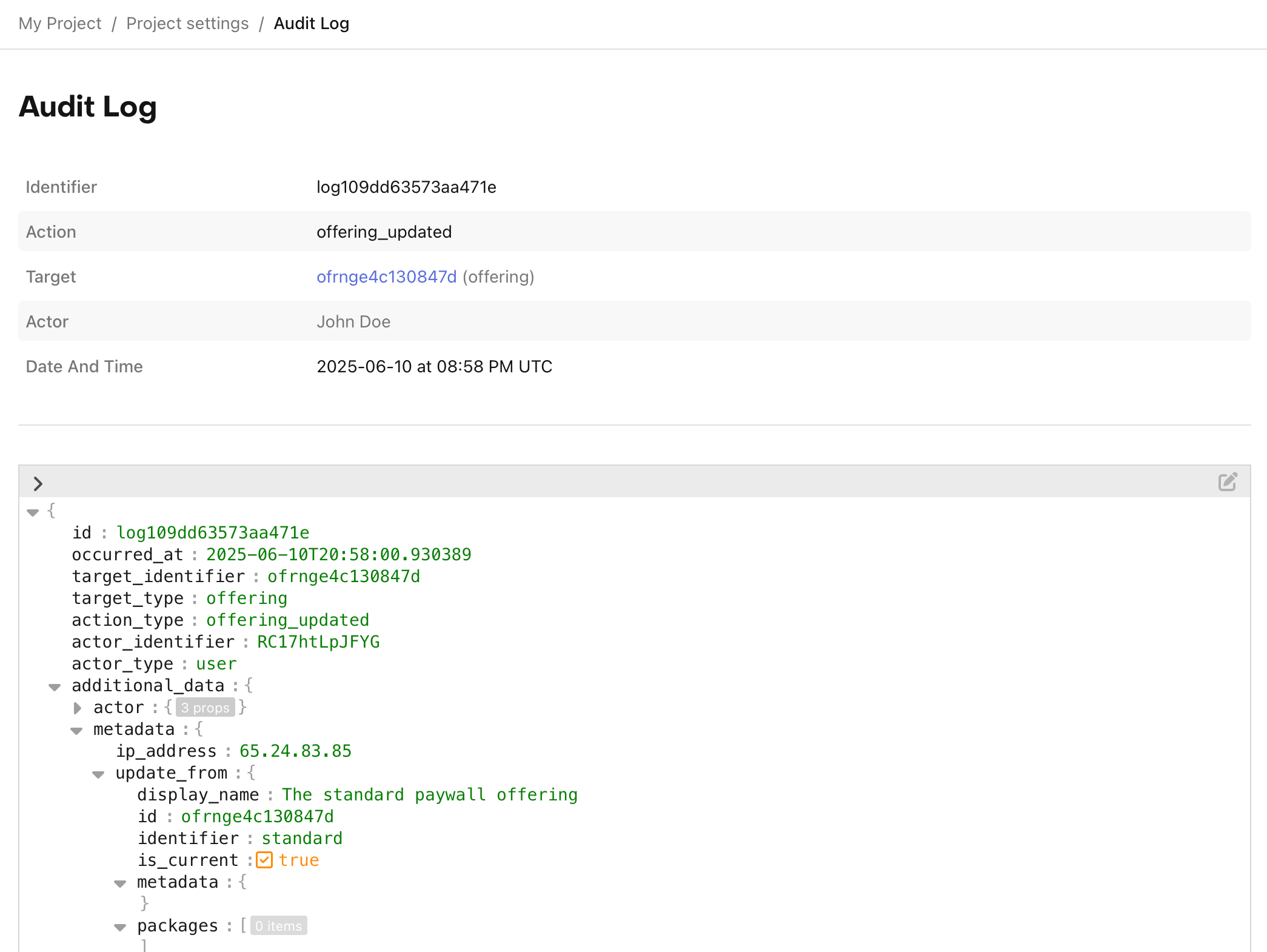
Exporting a list of audit logs